Scheduled Reports – People Management Report
Make your reporting easier with our one-stop report. Our People Management Report includes compliance data for managing your contractor companies, trainees and site access.
Step 1: To access this report, navigate up to the orange Reports tab in your client portal.
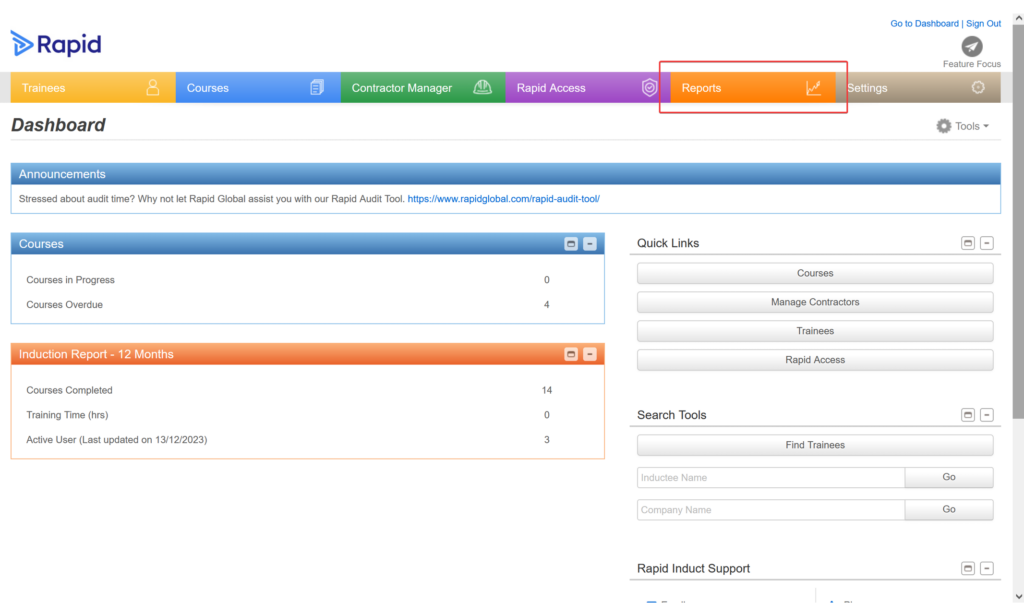
Step 2: Select ‘Schedule New Report’.
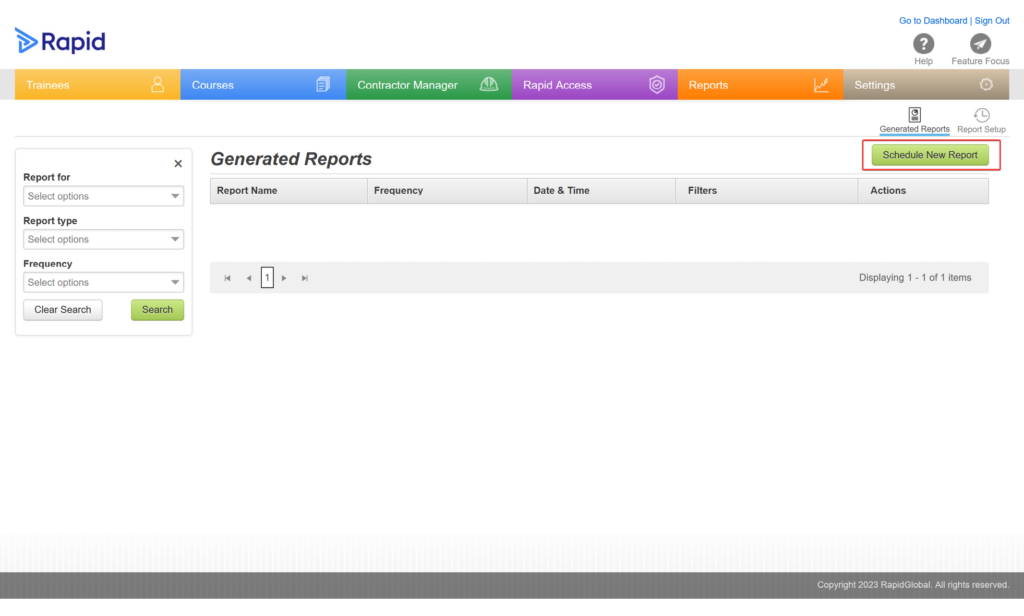
Step 3: Fill in the required fields and select ‘Next’ to proceed to the next step. Please ensure the file format is ‘Xlsx’ to download an Excel spreadsheet.
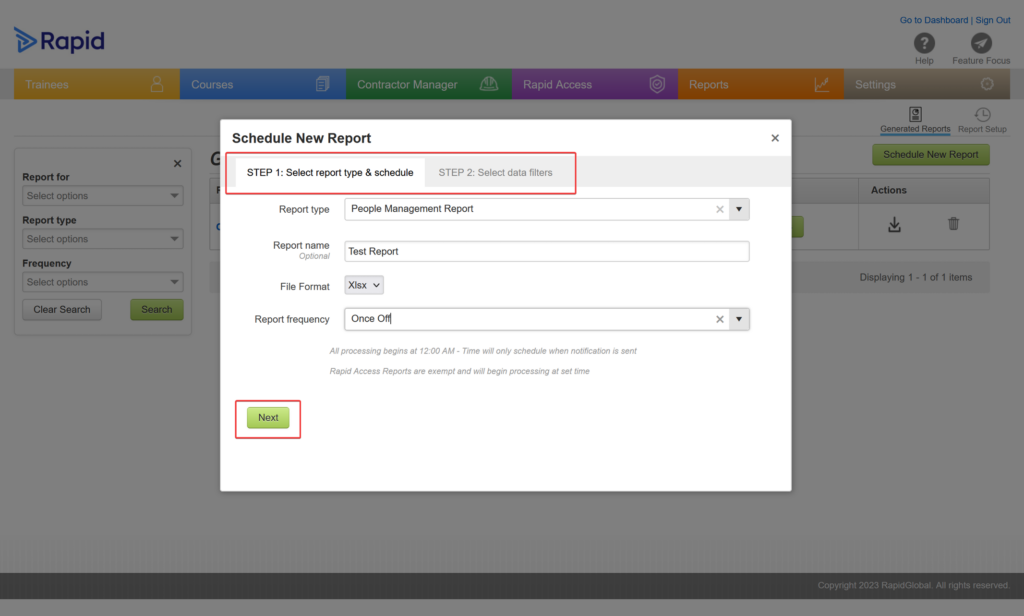
Step 4: Select ‘Generate Report’.
Step 5: Download and access the report using the download icon.
We encourage all administrators to regularly receive this report to help them track compliance.